
Liquid cooling is widely regarded as the premiere CPU cooling method because of its high performance and low noise levels. Whether you are a PC hobbyist or a professional in need of a beefy workstation PC, liquid coolers are an essential performance-optimizing component of a computer. When building a PC, you may wonder what liquid is best for your machine, as well as which is most cost-effective. Below you can find information about using distilled water in your liquid cooling loop, alternatives to distilled water, and the pros and cons of each liquid.
Why use a liquid cooler in a PC?While air cooling is sufficient for most PC users, those that use high-end workstations and gaming computers benefit from the heat distribution liquid cooling provides. The debate between air cooling and liquid cooling is not about performance, but rather price. Consequently, expensive PC builds should make use of liquid coolers because they provide optimal performance for high-end CPUs. Liquid coolers are essential if you plan on overclocking your CPU as the additional performance of the processor will come at a higher temperature. Without proper cooling, the components inside your machine will live shorter lives and suffer from poor performance.
Learn more: Selecting fittings for a PC water cooler
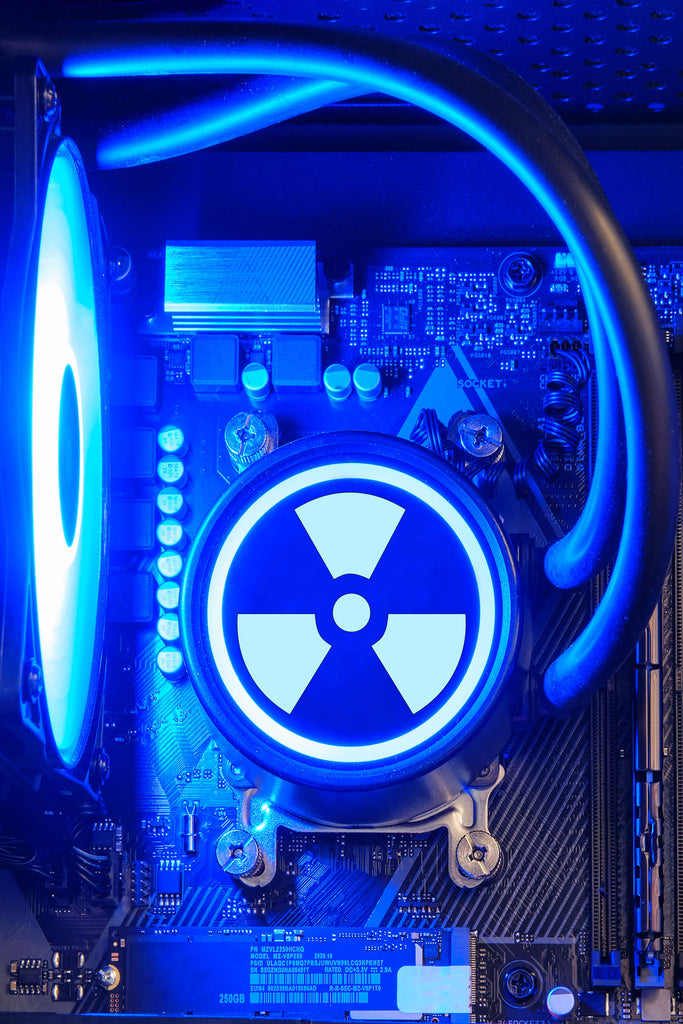
The three most harmful contaminant-caused types of damage to a PC’s liquid cooler are corrosion, microbiological growth, and electrical conductivity.
Corrosion
Corrosion is the oxidization of metal by minerals in water. Corrosion in a PC liquid cooler not only damages the cooler itself, but it can also damage your PC’s components due to higher temperatures. Anything that affects the performance of a liquid cooler will raise the temperatures of your CPU. Consequently, your processor will run at higher temperatures than it should. Over time, running at these temperatures can damage your hardware. To combat corrosion, there must be a minimal mineral presence in the coolant inside the cooling loop. Corrosion inhibitors are an essential addition to the liquid inside your cooler.
Microbiological growth
Microbiological growth can happen in a cooling loop when bacteria is introduced into the coolant. Algae growth does not happen quickly, but it can result from contaminated liquid being used for an extended period. Biocide must be added to your cooler’s coolant to eliminate the risk of bacteria introducing itself to your system.
Electrical conductivity
Electrical conductivity must remain low inside a PC cooling loop for the machine to run effectively. It is not the water itself that damages hardware when the two come into contact, but rather the electricity the water conducts across the component. Inside a cooling loop, high conductivity can interfere with the electricity inside the machine. Minerals that increase electrical conductivity must be removed from water before being added to a PC liquid cooler.
Why use distilled water in a PC liquid cooling system?Compared to tap water, distilled water is less corrosive, less viscous, and contains fewer microorganisms. The distillation process heats water in a boiling chamber, where contaminants are left behind when the water turns to steam. At the ceiling of a distiller, water collects and cools down. Once the vapor returns to liquid form, it drops into a collection container as distilled water. Water distillation removes microorganisms, minerals, heavy metals, and essentially all contaminants from water. Distilled water is so pure that it is used in laboratories and hospitals, places where high levels of water purity are essential.
Distillation removes impurities from water that can damage your PC’s cooling system over time. Corrosive minerals and bacteria are the primary causes of concern in these systems. Using distilled water by itself in your cooling system is not recommended as there is no guarantee that the water will not become contaminated at some point. To combat the risks of corrosion and algae growth, add biocide and a corrosion inhibitor to your water. These are inexpensive additions that greatly protect your cooler from harm.
Learn more: What Is Distilled Water?
Alternatives to distilled water for PC liquid coolingIf you do not have immediate access to distilled water, you may wonder if tap water or other types of water are acceptable to cool your system. Tap water may seem like an appropriate cooling liquid for your PC, but it creates hazards, such as corrosion, microorganisms, and electrical conductivity, that can jeopardize a cooling system over time.
Premade coolants vs distilled water
Premade coolants are popular liquids to use in a PC liquid cooling system, and rightly so. They are made specifically for liquid cooling, meaning they are not corrosive or microbiologically unsafe. A clear coolant is essentially the same as distilled water with biocide and corrosion inhibitors, but the former is a more expensive option. Both premade coolants and distilled water with additives are ideal for liquid cooling systems.
While premade coolants are excellent at cooling your PC, added colors can gunk up your cooling loop, rendering it less effective than it should be. For best results, use a clear coolant in your loop. If your tubing is clear and you want colored coolant, ensure that you clean your cooling loop and change the coolant about once every six months to one year.
Pros of premade coolants
- Require no additives
- Effective at preventing corrosion and microbiological growth
Cons of premade coolants
- More expensive than distilled water
- Color additives can gunk up tubing
Tap water
Tap water is available to most Americans for minimal cost, so it may seem like the logical liquid for your cooling system. Using water straight from the tap can work in a pinch, but it should never be used as the long-term liquid in your system. The minerals present in tap water, even with corrosion inhibitors added, wear away at the metal in your system. Your location greatly affects the mineral content in your water. Tap water in Arizona, California, Indiana, and Texas contains the highest mineral content in the continental United States. Regardless of location, however, you will want to filter or purify your water in some way before adding it to your cooling loop.
An important aspect of liquid coolant is its low conductivity. Liquids that conduct electricity well can interfere with the normal operations of a computer, so they should not be used in a liquid cooling loop. Certain contaminants, such as sodium, calcium, and magnesium, make tap water an excellent conductor of electricity. As a result, tap water should not be used in your PC liquid cooler even in the short term.
Pros of tap water for PC liquid cooling
- Easily available
- Inexpensive
Cons of tap water for PC liquid cooling
- Contains corrosive minerals
- Can promote algae growth over time
- Electrically conductive
Learn more: How does city water treatment work?
Deionized water
Deionized water is water that has undergone the process of ion exchange. This involves the use of positively and negatively charged resin beads to trap negative anions and positive cations. The positively charged resin attracts anions, while the negatively charged resin attracts cations. When water flows through the beads, the resin releases hydrogen ions in exchange for the anions and hydroxide ions in exchange for the cations. The hydrogen (H) and hydroxide (OH) combine to form water (HOH or H2O). This process results in an extremely pure form of water.
When minerals dissolve in water, they create ions. As a result, exchanging these ions removes the corrosion-causing minerals from water. With appropriate additives, deionized water is effective in a PC liquid cooling system. However, deionized water is much more expensive to purchase and slightly less pure than distilled water, so there is no practical reason to prioritize it over distilled water.
Pros of deionized water for PC liquid cooling
- Very pure form of water
- Not corrosive
- Microbiologically safe
- Low electrical conductivity
Cons of deionized water for PC liquid cooling
- More expensive than distilled water
- Contains slightly more contamination than distilled water
Learn more: What is deionized water?
If you have any questions about water and its contaminants, please do not hesitate to contact us.




